Google’s new feature that matches your selfie to a famous painting that you may Love.
Do you look like the Mona Lisa? Or maybe more of a famous people?
Social media is being flooded with Google’s opinions, at least, as part of a new feature that compares a user’s selfie with the company’s catalog of historical artworks, looking for the just-perfect doppelganger.
And the update to the Google Arts & Culture App has catapulted it to the most-downloaded free app on the App Store. It claimed the No. 1 spot in the U.S. on Saturday, according to the app metrics site AppAnnie.
How does Google do it? The app uses computer-vision tech to examine what is similar about your face to the thousands of pieces of art that are shared with Google by museums and other institutions. Google says this new feature is merely experimental — the app has been around since 2016.
How to Get Google Arts and Culture Face Match App
if you thought selfies were the ultimate sign of vanity, Google Arts and Culture just upped the game by allowing you to compare your likeness with that of a work of art. That’s right, your selfie habit is being used to teach you about art history.

The Google Arts and Culture App which launched in 2016 —Google Play, iTunes— came out with a new feature that allows you take a selfie, upload it, and compare it with a doppelgänger in one of several art museums worldwide. And though the app is a few years old, it’s been blowing up lately thanks to the new selfie function that went live this month. Want to find out what classic work of art your face most resembles? Here’s a step-by-step guide to figuring out your own classic art world doppelgänger.
See also: How Google Arts and Culture’s Face Match A.I. Actually Works
1. After downloading the app, scroll down until you reach this thumbnail in the home screen:

2. Take a selfie using the app’s built-in camera. (We tried with a New Yorker art cover to go extra meta.)
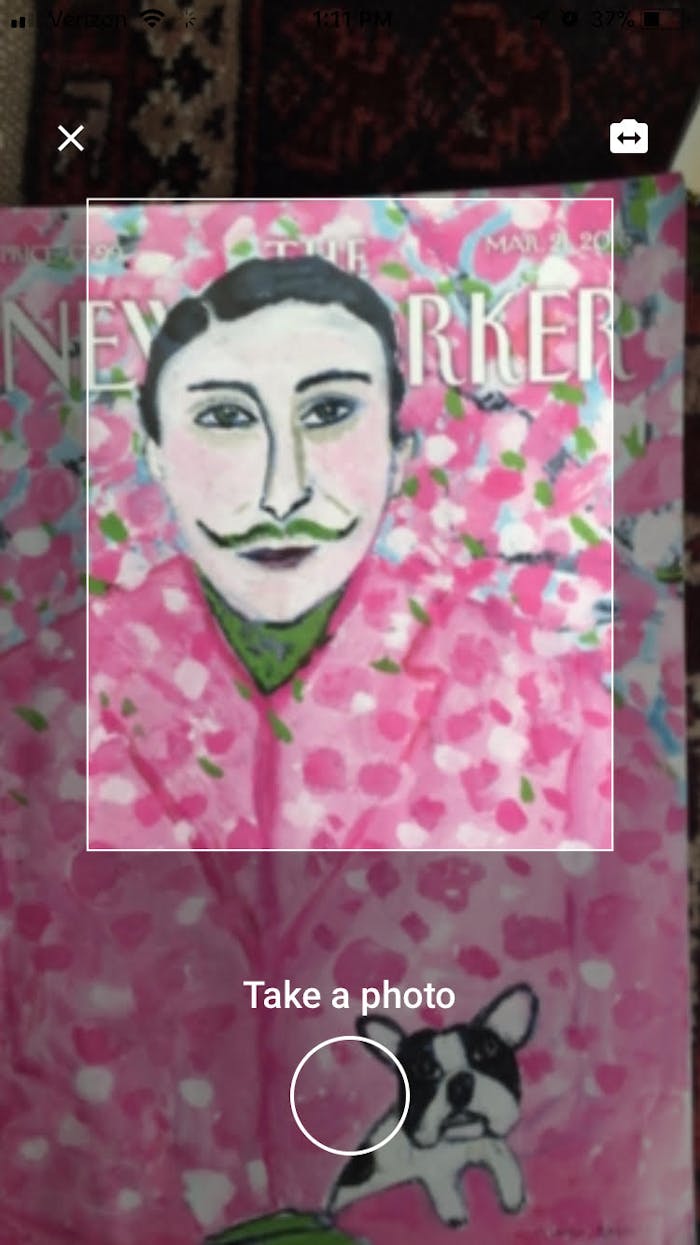
3 And ta-da! The app will provide you with a swipe-able (of course!) list of art that your photo resembles.
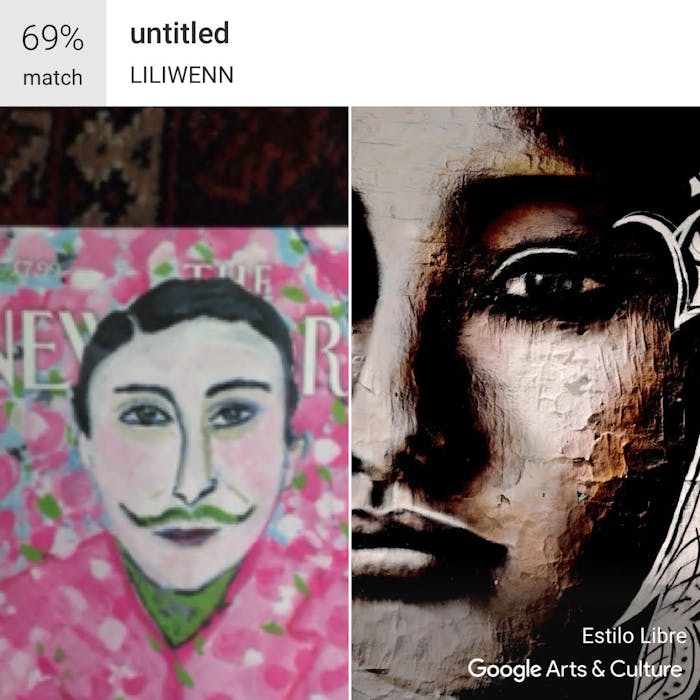
4 And as an optional fourth step, you can click on your doppelgänger to learn more about the art. Our “selfie” apparently looks like untitled street art created in 2011 in Buenos Aires, Argentina.
Google Art & Culture does a lot more than just allow us to imagine ourselves as artists’ muses, though. The app is part of Google’s Cultural Institute, which allows users to “immerse yourself in cultural experiences across art, history and wonders of the world—from more than a thousand museums across 70 countries,” as it said in 2016 blog post introducing the website and app.






0 comments